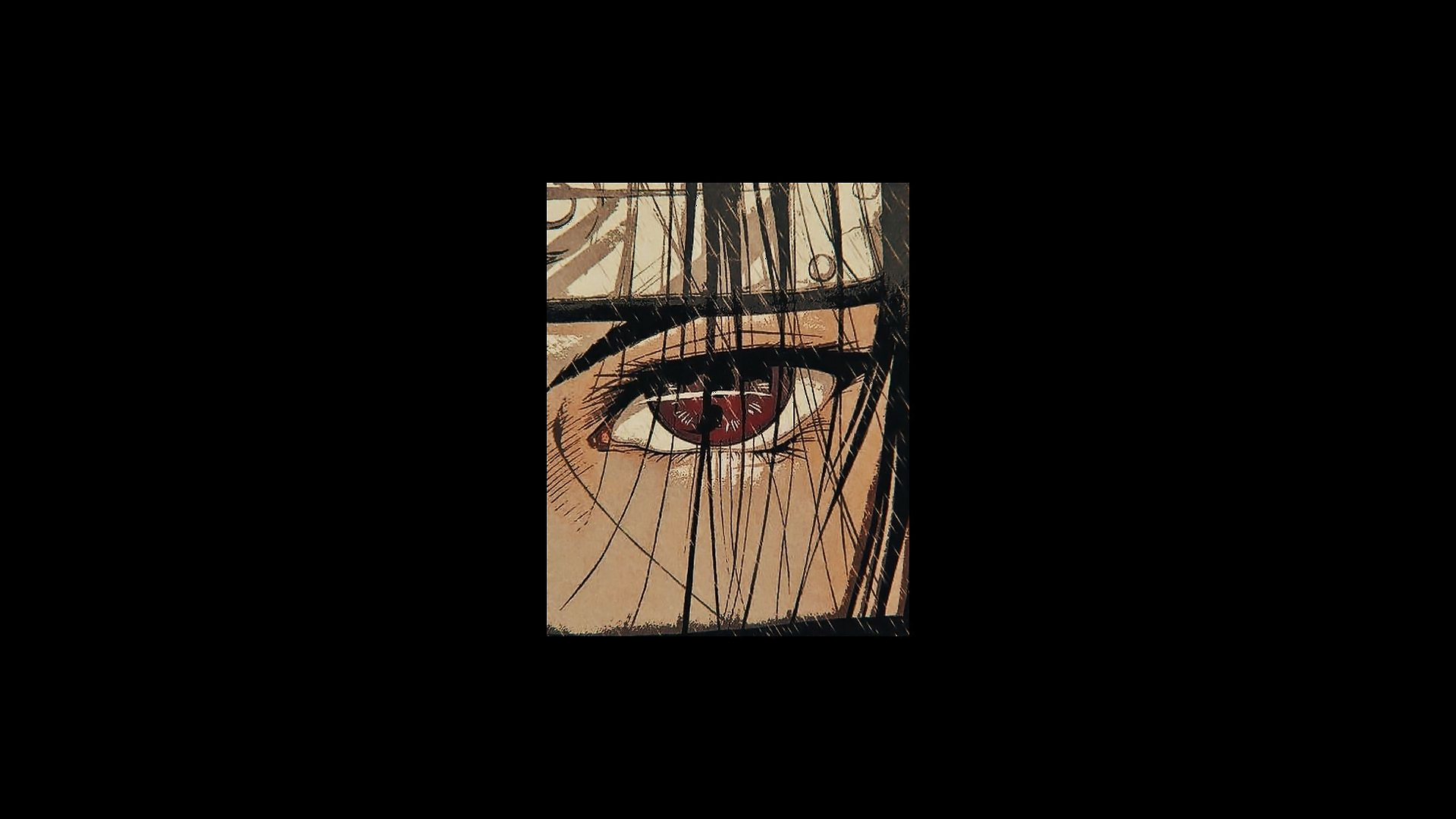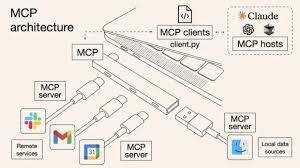Nginx详解与部署流程
在项目初期,如果并发量较小,用户数量有限,通常只需通过一个jar包启动应用,内部由自带的Tomcat处理请求即可满足需求。但随着用户量和并发量的提升,单一应用实例可能无法承载全部流量,这时就需要引入Nginx进行负载均衡和反向代理,提升系统的可用性和扩展性。
为什么选择Nginx
Nginx(engine x)是一款高性能的HTTP和反向代理Web服务器,同时也支持IMAP/POP3/SMTP等邮件服务。其主要优点包括:
- 占用内存少,并发处理能力强
- 安装简单,配置文件简洁明了(支持Perl语法)
- 稳定性高,BUG极少
- 支持热部署,几乎可以做到不间断运行
- 官方测试数据显示,Nginx可支持高达5万并发连接
Nginx的主要作用
正向代理
例如VPN,帮助用户访问外部服务器,起到”跳板”作用。
反向代理
由Nginx作为前端服务器,接收用户请求后转发给后端应用服务器,实现统一入口和安全隔离。
负载均衡
Nginx内置多种负载均衡策略(如轮询、加权轮询、ip_hash),也支持自定义扩展策略,能够将流量均匀分发到多台后端服务器,提高系统整体吞吐量和可用性。
动静分离
将静态资源(如css、html、jpg、js等)与动态请求分离,静态资源直接由Nginx处理并缓存,动态请求转发给后端应用服务器,极大提升响应速度和系统性能。
Nginx部署操作流程
下面以CentOS为例,介绍Nginx的基本部署流程:
1. 安装Nginx
方式一:使用yum安装(推荐)
1
2
3
4
5
6
7
8
9
10
11
12
13
14
15
16
17
|
sudo tee /etc/yum.repos.d/nginx.repo <<EOF
[nginx-stable]
name=nginx stable repo
baseurl=http://nginx.org/packages/centos/\$releasever/\$basearch/
gpgcheck=1
enabled=1
gpgkey=https://nginx.org/keys/nginx_signing.key
module_hotfixes=true
EOF
sudo yum install nginx -y
sudo systemctl start nginx
sudo systemctl enable nginx
|
方式二:源码编译安装
1
2
3
4
5
6
7
8
9
10
11
12
13
14
15
16
17
18
19
20
21
22
23
24
25
26
27
28
29
30
31
32
|
sudo yum install -y gcc gcc-c++ pcre-devel zlib-devel openssl-devel
wget http://nginx.org/download/nginx-1.24.0.tar.gz
tar -zxvf nginx-1.24.0.tar.gz
cd nginx-1.24.0
./configure --prefix=/usr/local/nginx \
--with-http_ssl_module \
--with-http_realip_module \
--with-http_addition_module \
--with-http_sub_module \
--with-http_dav_module \
--with-http_flv_module \
--with-http_mp4_module \
--with-http_gunzip_module \
--with-http_gzip_static_module \
--with-http_random_index_module \
--with-http_secure_link_module \
--with-http_stub_status_module \
--with-http_auth_request_module \
--with-threads \
--with-stream \
--with-stream_ssl_module \
--with-http_slice_module \
--with-file-aio \
--with-http_v2_module
make && make install
|
2. Nginx配置文件详解
Nginx的主配置文件通常位于 /etc/nginx/nginx.conf,主要包含以下结构:
1
2
3
4
5
6
7
8
9
10
11
12
13
14
15
16
17
18
19
20
21
22
23
24
25
26
27
28
29
30
31
32
33
34
35
36
37
38
39
40
41
|
user nginx;
worker_processes auto;
error_log /var/log/nginx/error.log;
pid /run/nginx.pid;
events {
worker_connections 1024;
use epoll;
}
http {
include /etc/nginx/mime.types;
default_type application/octet-stream;
log_format main '$remote_addr - $remote_user [$time_local] "$request" '
'$status $body_bytes_sent "$http_referer" '
'"$http_user_agent" "$http_x_forwarded_for"';
access_log /var/log/nginx/access.log main;
sendfile on;
tcp_nopush on;
tcp_nodelay on;
keepalive_timeout 65;
types_hash_max_size 2048;
gzip on;
gzip_vary on;
gzip_min_length 1024;
gzip_types text/plain text/css text/xml text/javascript application/javascript application/xml+rss application/json;
include /etc/nginx/conf.d/*.conf;
}
|
3. 常用Nginx命令
1
2
3
4
5
6
7
8
9
10
11
12
13
14
15
16
17
18
19
20
21
22
23
24
25
26
|
nginx
systemctl start nginx
nginx -s stop
systemctl stop nginx
nginx -s reload
systemctl reload nginx
nginx -t
nginx -v
ps aux | grep nginx
netstat -tlnp | grep nginx
|
4. 反向代理配置示例
创建一个反向代理配置文件 /etc/nginx/conf.d/proxy.conf:
1
2
3
4
5
6
7
8
9
10
11
12
13
14
15
16
17
18
19
20
21
22
23
24
25
26
27
28
29
30
31
32
| server {
listen 80;
server_name example.com;
location / {
proxy_pass http://backend_servers;
proxy_set_header Host $host;
proxy_set_header X-Real-IP $remote_addr;
proxy_set_header X-Forwarded-For $proxy_add_x_forwarded_for;
proxy_set_header X-Forwarded-Proto $scheme;
proxy_connect_timeout 30s;
proxy_send_timeout 30s;
proxy_read_timeout 30s;
}
location ~* \.(jpg|jpeg|png|gif|ico|css|js)$ {
expires 1y;
add_header Cache-Control "public, immutable";
root /var/www/html;
}
}
upstream backend_servers {
server 192.168.1.10:8080 weight=1;
server 192.168.1.11:8080 weight=1;
server 192.168.1.12:8080 weight=1;
}
|
5. 负载均衡策略配置
Nginx支持多种负载均衡策略:
1
2
3
4
5
6
7
8
9
10
11
12
13
14
15
16
17
18
19
20
21
22
23
24
25
26
27
28
29
| upstream backend {
server 192.168.1.10:8080;
server 192.168.1.11:8080;
server 192.168.1.12:8080;
}
upstream backend_weighted {
server 192.168.1.10:8080 weight=3;
server 192.168.1.11:8080 weight=2;
server 192.168.1.12:8080 weight=1;
}
upstream backend_ip_hash {
ip_hash;
server 192.168.1.10:8080;
server 192.168.1.11:8080;
server 192.168.1.12:8080;
}
upstream backend_least_conn {
least_conn;
server 192.168.1.10:8080;
server 192.168.1.11:8080;
server 192.168.1.12:8080;
}
|
6. 动静分离配置
1
2
3
4
5
6
7
8
9
10
11
12
13
14
15
16
17
18
19
20
21
22
| server {
listen 80;
server_name example.com;
location /static/ {
alias /var/www/static/;
expires 1y;
add_header Cache-Control "public, immutable";
gzip_static on;
}
location / {
proxy_pass http://backend_servers;
proxy_set_header Host $host;
proxy_set_header X-Real-IP $remote_addr;
proxy_set_header X-Forwarded-For $proxy_add_x_forwarded_for;
}
}
|
7. SSL/HTTPS配置
1
2
3
4
5
6
7
8
9
10
11
12
13
14
15
16
17
18
19
20
21
22
23
24
25
26
27
28
29
30
31
32
| server {
listen 80;
server_name example.com;
return 301 https://$server_name$request_uri;
}
server {
listen 443 ssl http2;
server_name example.com;
ssl_certificate /etc/nginx/ssl/example.com.crt;
ssl_certificate_key /etc/nginx/ssl/example.com.key;
ssl_protocols TLSv1.2 TLSv1.3;
ssl_ciphers ECDHE-RSA-AES128-GCM-SHA256:ECDHE-RSA-AES256-GCM-SHA384;
ssl_prefer_server_ciphers off;
ssl_session_cache shared:SSL:10m;
ssl_session_timeout 10m;
add_header Strict-Transport-Security "max-age=31536000; includeSubDomains" always;
location / {
proxy_pass http://backend_servers;
proxy_set_header Host $host;
proxy_set_header X-Real-IP $remote_addr;
proxy_set_header X-Forwarded-For $proxy_add_x_forwarded_for;
proxy_set_header X-Forwarded-Proto https;
}
}
|
8. 性能优化配置
1
2
3
4
5
6
7
8
9
10
11
12
13
14
15
16
17
18
19
20
21
22
23
24
25
26
27
28
29
30
31
32
33
34
|
worker_processes auto;
worker_rlimit_nofile 65535;
events {
worker_connections 65535;
use epoll;
multi_accept on;
}
http {
open_file_cache max=1000 inactive=20s;
open_file_cache_valid 30s;
open_file_cache_min_uses 2;
open_file_cache_errors on;
client_max_body_size 10m;
client_body_buffer_size 128k;
client_header_buffer_size 1k;
large_client_header_buffers 4 4k;
proxy_buffering on;
proxy_buffer_size 4k;
proxy_buffers 8 4k;
proxy_busy_buffers_size 8k;
client_body_timeout 12;
client_header_timeout 12;
send_timeout 10;
}
|
9. 监控和日志
1
2
3
4
5
6
7
8
9
10
11
12
13
14
|
location /nginx_status {
stub_status on;
access_log off;
allow 127.0.0.1;
deny all;
}
log_format detailed '$remote_addr - $remote_user [$time_local] '
'"$request" $status $body_bytes_sent '
'"$http_referer" "$http_user_agent" '
'rt=$request_time uct="$upstream_connect_time" '
'uht="$upstream_header_time" urt="$upstream_response_time"';
|
10. 常见问题排查
检查Nginx状态
1
2
3
4
5
6
7
8
9
10
11
|
nginx -t
tail -f /var/log/nginx/error.log
tail -f /var/log/nginx/access.log
netstat -tlnp | grep :80
|
性能测试
1
2
3
4
5
|
ab -n 1000 -c 100 http://example.com/
wrk -t12 -c400 -d30s http://example.com/
|
总结
Nginx作为高性能的Web服务器和反向代理,在现代Web架构中扮演着重要角色。通过合理的配置和优化,可以显著提升系统的性能、可用性和安全性。在实际部署中,需要根据具体的业务需求和服务器资源情况,选择合适的配置方案。
关键要点:
- 合理配置worker进程数和连接数
- 启用gzip压缩减少传输大小
- 配置适当的缓存策略
- 实现动静分离提升性能
- 配置SSL证书保证安全性
- 定期监控和优化性能指标